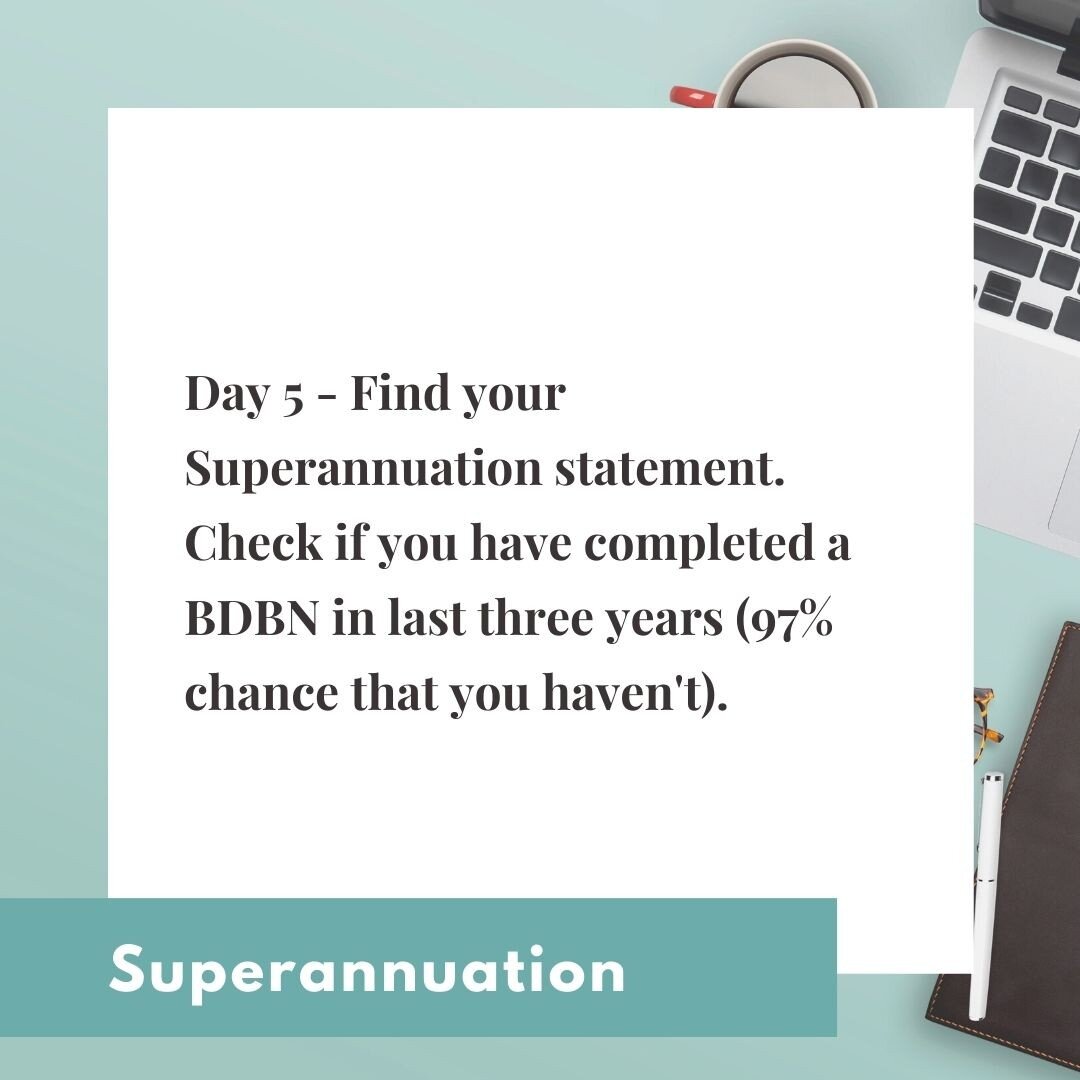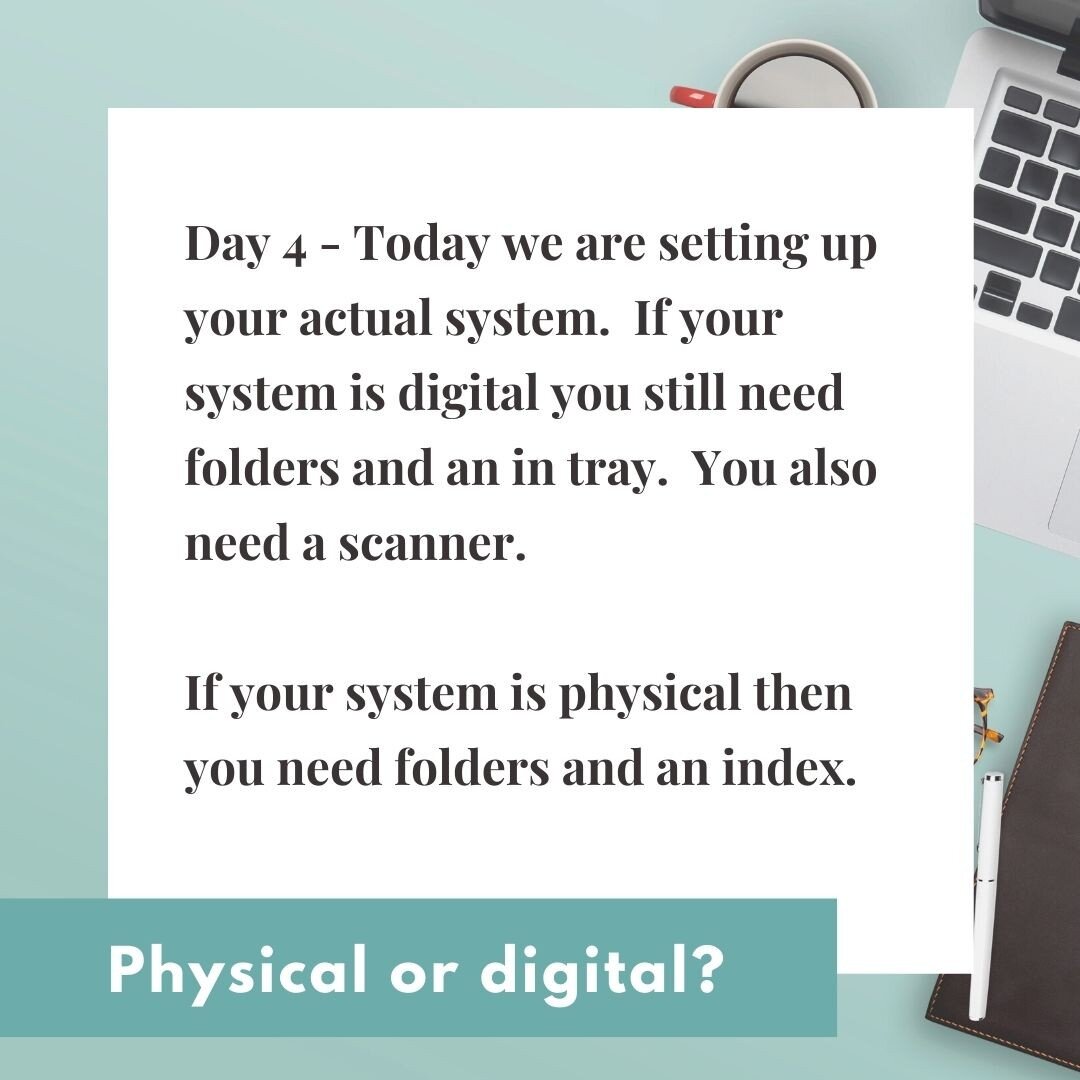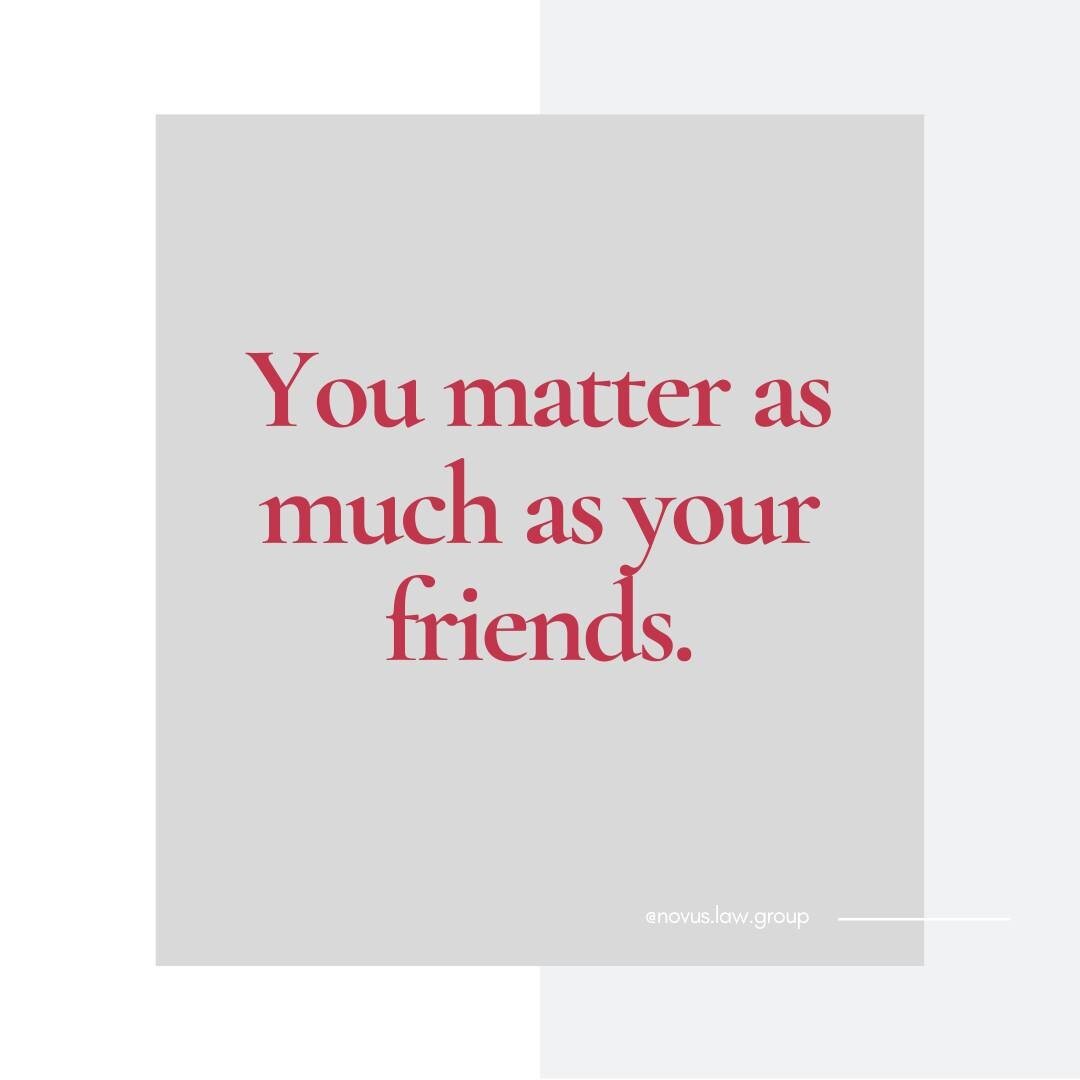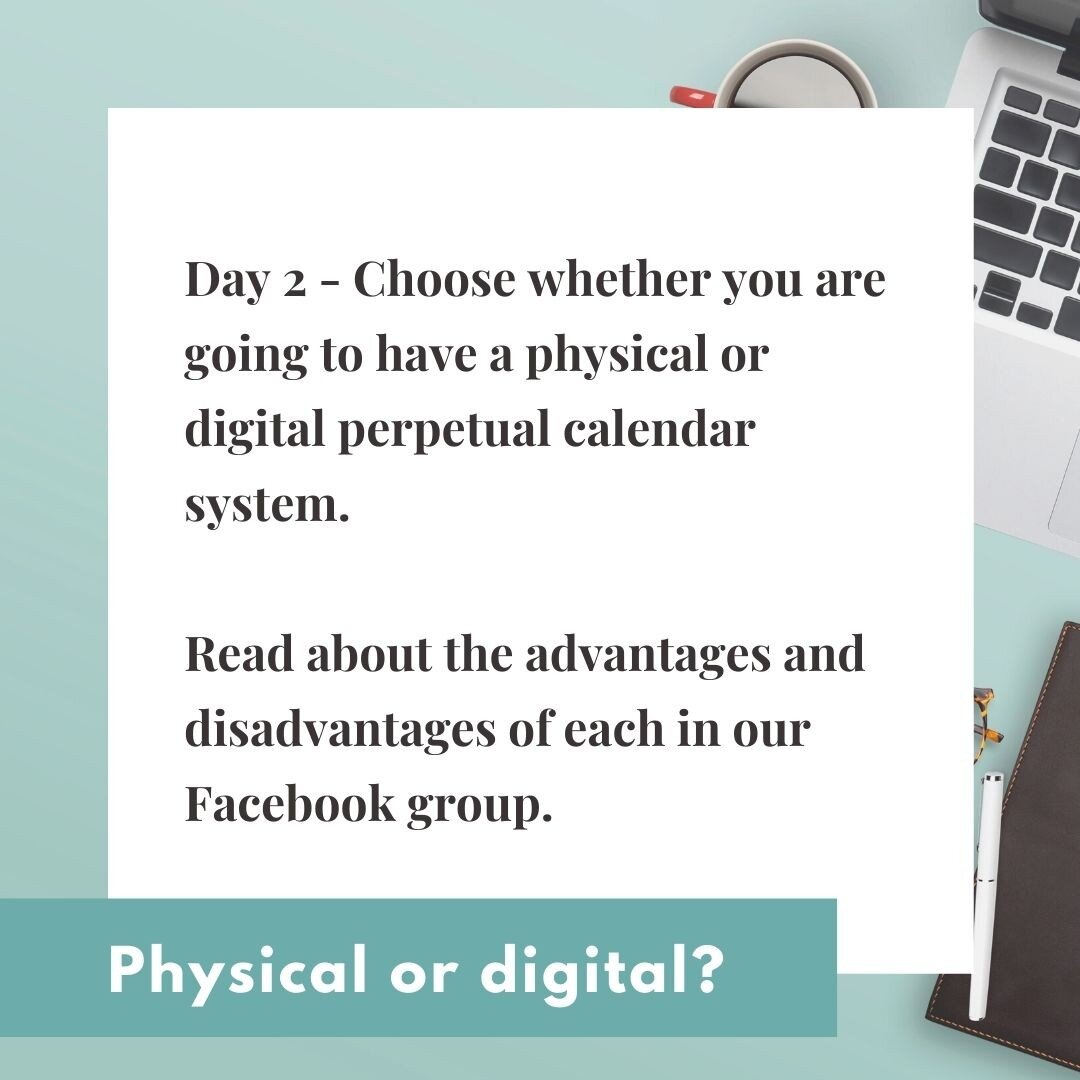Choose a system
This April our theme for our Estate Planning is more than Wills Facebook group is sort your filing - sorting out your filing system and your perpetual calendar in daily, five minute chunks. I will endeavour to keep each daily task restricted to something that you can get done so this helps you to feel accomplished, rather than adding to your lengthy to do or #lifeadmin list.
Day 2 - Choose your calendar system
Yesterday we looked at choosing your filing system, which you can read here. You also need a calendar that extends beyond 12 months. There are a lot of Estate Planning and life admin tasks that need to be repeated. So this isn’t just about Superannuation and BDBNs (though they are important) but will also help with other things like when is your driving license renewal due?
All lawyers have stories of clients who got caught driving unlicensed because they simply didn’t get that reminder in the post. The fines for driving your vehicle unregistered are roughly $2,000 in NSW, and again we all know people who have been caught out now that the stickers aren’t on our cars anymore. So this task will be good for things other than Estate Planning, things like actually checking your insurances when the annual reminder notice comes rather than simply shoving it in your too hard basket.
Physical or digital?
You can have a physical or digital system. The advantage of a digital system is that assuming you have a smartphone you will have your calendar with you all the time, which makes it more likely that you will use it, and it is easy to set up annual reminders.
The primary disadvantage of a digital system is that it is hard to .get any sort of overview of what is happening, particularly if you are looking at it on a phone, and so you may find a physical system more valuable and therefore use it more often.
It needs to be separate
Do not bundle this with your everyday calendar system. If you are looking at a digital system then you might think it is easy, just set annual reminders for the perpetual calendar stuff, but it will make it difficult to have any general overview, you will probably turn off any reminders which his one of the major advantages of a digital system, and you might miss something important (like car registration) in amongst all the play dates, work meetings and reminders to drink six litres of water a day.
It is tempting when you start sorting out your #lifeadmin to try and sort out all of your life admin. The problem is that human beings aren’t actually that great at change, this is not the time to completely overhaul the way you do everything. What I am asking you to do it set up a perpetual calendar system. There is no reason that you cannot have an everyday calendar system at the same time but they have different goals and purposes so please keep them separate.
What do you mean separate?
If you are going to do a digital perpetual calendar, then you can have a digital everyday calendar and simply sync the two calendars. This means you will still have a separate account where you can go and view all of this stuff I want you to set up, but it can dovetail in with your everyday calendar.
If you are going to have a physical paper system, which is what I have, then you can also have a physical paper perpetual calendar. Does that mean you need to copy the perpetual stuff into the everyday stuff? That really depends on you and how you want to use this. I find though that most people who prefer a physical system like the ability to look more quickly over more information (by flipping pages, or by choosing how much information goes on any one page). You can keep the perpetual calendar system and the regular calendar system in one place.
For my physical calendar system I use these Moleskine brand Cahier notebooks, they are little, you can easily keep them wherever you keep your physical everyday calendar, and I prefer dot point because I can choose how much space to allocate to different things. You could use a printed traditional calendar alongside this notebook.
Don’t do both
I would strongly advise against having both a physical and a digital system. You might have two systems as between work and the rest of your life, which is fine, but what I mean is don’t create two separate systems for yourself for your perpetual calendar.
You need to make a commitment. Choose one and commit to it moving forward.
Want to join in?
Want to receive a daily email with a five-minute task, so that you can set up your filing system and perpetual calendar in April? You can join our email list using the form below.
If you want to join our Facebook group you can join here, or if it is time for you to update your Estate Plan then you can email Janis at janis@novuslawgroup.com.au to get started.